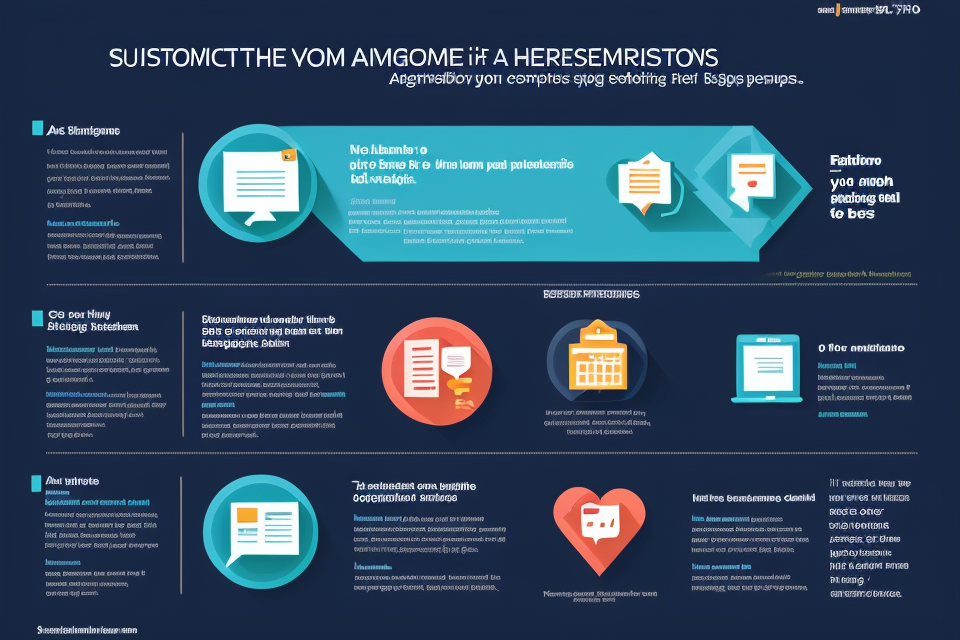Are you looking to make a profit by selling products on Amazon? With millions of sellers on the platform, it can be challenging to stand out and succeed. However, with the right strategies and techniques, you can make your mark as a successful Amazon reseller. In this guide, we will cover everything you need to know to thrive in the competitive world of Amazon selling. From choosing the right products to optimizing your listings, we’ll provide you with actionable tips and tricks to help you achieve success. So, get ready to take your Amazon selling game to the next level!
Setting Up Your Amazon Seller Account
Understanding Amazon Seller Account Types
When it comes to setting up your Amazon seller account, one of the first decisions you’ll need to make is choosing between an individual or professional seller account. Each account type has its own set of pros and cons, so it’s important to understand the differences before making a decision.
Individual vs Professional Seller Accounts
An individual seller account is best for sellers who are selling products on Amazon as a side hustle or hobby. This account type is free to set up and has no monthly subscription fees. However, there are limitations to the number of products you can list and the sales you can make. Additionally, you will be limited to one seller account, and you will not have access to certain features such as Amazon’s fulfillment services.
On the other hand, a professional seller account is ideal for sellers who are serious about their business and plan to make a significant amount of sales. This account type requires a monthly subscription fee, but it comes with many more benefits. For example, you can list an unlimited number of products, and you’ll have access to Amazon’s fulfillment services, which can help you save time and money. Additionally, you’ll have access to more features and tools that can help you manage your business more effectively.
Pros and Cons of Each Account Type
When deciding between an individual and professional seller account, it’s important to consider the pros and cons of each. Here are some key factors to consider:
- Individual Seller Account
- Pros:
- Free to set up
- No monthly subscription fees
- Good for sellers who are just starting out or selling on a part-time basis
- Cons:
- Limited to one seller account
- Limited number of products you can list
- Limited sales you can make
- No access to Amazon’s fulfillment services
- Pros:
- Professional Seller Account
– Access to Amazon’s fulfillment services
– Unlimited number of products you can list
– No limit on sales you can make
– Access to more features and tools to help manage your business
– Requires a monthly subscription fee
– More expensive than an individual seller account
By understanding the differences between individual and professional seller accounts, you can make an informed decision about which account type is right for your business.
Navigating Amazon Seller Central
As an Amazon reseller, the first step in setting up your online storefront is to navigate Amazon Seller Central. This is the portal through which you will manage your account, list your products, and track your sales. In this section, we will guide you through the process of creating your Amazon Seller account, understanding the Amazon Seller Central dashboard, and adding products to your inventory.
Creating your Amazon Seller account
To create your Amazon Seller account, follow these steps:
- Go to the Amazon Seller Central website and click on “Register now” to begin the registration process.
- Fill out the required information, including your business name, email address, and password.
- Complete the required tax information, including your tax ID number and business address.
- Agree to the Amazon Seller Central terms and conditions.
- Click “Submit” to complete the registration process.
Once your account is created, you will receive an email confirmation with instructions on how to verify your account.
Understanding Amazon Seller Central dashboard
The Amazon Seller Central dashboard is the central hub for managing your Amazon storefront. It provides a wealth of information, including sales reports, account settings, and product listings. To get started, follow these steps:
- Log in to your Amazon Seller account.
- Click on the “Dashboard” tab to view an overview of your account.
- From here, you can access various sections, including “Orders,” “Inventory,” “Performance,” and “Reports.”
- Click on each section to access more detailed information.
Adding products to your inventory
To add products to your inventory, follow these steps:
- Click on the “Inventory” tab in the Amazon Seller Central dashboard.
- Click on “Add Products” to begin listing your products.
- Enter the product details, including the product title, description, and price.
- Upload images of the product.
- Choose the category and subcategory that best fits your product.
- Click “Save and Continue” to continue listing your products.
By following these steps, you can successfully navigate Amazon Seller Central and add products to your inventory, setting the stage for success as an Amazon reseller.
Choosing Products to Sell
Finding profitable products to resell
Finding profitable products to resell is a crucial aspect of becoming a successful Amazon reseller. To do so, you need to consider several factors such as product demand, competition, and Amazon’s restrictions and policies.
Researching product demand
One of the first steps in finding profitable products to resell is researching product demand. This involves identifying products that have a high demand but low supply. To do this, you can use various tools such as Amazon’s Best Seller Rank, Google Trends, and CamelCamelCamel. These tools can help you identify products that have a high demand and are likely to sell well on Amazon.
Additionally, you should also consider the seasonality of products. Some products are in high demand during certain times of the year, such as holiday season or back-to-school season. Therefore, it’s important to keep track of these trends and adjust your product selection accordingly.
Analyzing competition
Another important factor to consider when finding profitable products to resell is analyzing competition. You need to identify products that have a high demand but low competition. This can be done by researching the number of sellers offering the same product and the prices they are offering.
You should also analyze the product reviews and ratings to determine the level of competition. If a product has a high number of reviews and a high average rating, it’s likely that there is a high level of competition. However, if a product has a low number of reviews and a low average rating, it’s likely that there is a low level of competition.
Understanding Amazon’s restrictions and policies
Lastly, it’s important to understand Amazon’s restrictions and policies when finding profitable products to resell. Amazon has certain restrictions on the types of products that can be sold on its platform, as well as policies regarding pricing, shipping, and returns.
Therefore, it’s important to familiarize yourself with Amazon’s policies and ensure that the products you choose to resell comply with these policies. This can include researching the types of products that are allowed to be sold on Amazon, as well as the policies regarding pricing, shipping, and returns.
By considering these factors, you can increase your chances of finding profitable products to resell on Amazon.
Product sourcing strategies
Wholesale vs. retail
When it comes to sourcing products to sell on Amazon, two popular options are wholesale and retail.
- Wholesale: This involves purchasing products in bulk from a manufacturer or supplier at a discounted price, and then selling them at a higher price on Amazon. Wholesale products typically have lower margins, but they can be a good option for those just starting out because they require less upfront investment.
- Retail: This involves purchasing products from a store or website at the same price as the consumer, and then selling them on Amazon at a higher price. Retail products often have higher margins, but they may require more upfront investment.
Private labeling
Private labeling involves sourcing products from a manufacturer or supplier, and then putting your own branding on them. This can be a good option for those who want to differentiate themselves from other sellers on Amazon, but it requires more upfront investment because you’ll need to create your own branding and packaging.
Dropshipping
Dropshipping involves partnering with a supplier who will ship products directly to customers, so you don’t have to keep inventory yourself. This can be a good option for those who want to minimize upfront investment, but it can be challenging to stand out among other sellers on Amazon.
Optimizing Your Product Listings
Writing compelling product titles and descriptions
When it comes to creating a successful Amazon listing, your product title and description are crucial components that can make or break your sales. Writing compelling product titles and descriptions can help your products stand out in a crowded marketplace and increase your chances of making a sale. Here are some tips to help you write effective product titles and descriptions:
- Keyword research: One of the most important steps in writing effective product titles and descriptions is conducting keyword research. Use tools like Amazon’s search suggestion tool and Google AdWords Keyword Planner to identify relevant keywords and phrases that customers are searching for. Incorporate these keywords into your product title and description to make it easier for customers to find your products.
- Understanding Amazon’s character and product limitations: Amazon has specific guidelines for product titles and descriptions, including character limits and restrictions on certain types of content. Make sure you understand these guidelines and adhere to them to avoid having your listings rejected or removed.
- Writing persuasive product copy: In addition to incorporating relevant keywords, your product title and description should be persuasive and compelling. Use persuasive language and highlight the benefits of your product to make it more appealing to customers. Avoid using overly promotional language or making unrealistic claims about your product.
By following these tips, you can write effective product titles and descriptions that will help your products stand out on Amazon and increase your chances of making a sale.
Optimizing product images and videos
When it comes to optimizing your product listings on Amazon, one of the most important aspects to focus on is optimizing your product images and videos. Here are some key strategies to keep in mind:
Understanding Amazon’s image and video requirements
Before you start optimizing your product images and videos, it’s essential to understand Amazon’s requirements for these elements. Amazon has specific guidelines for image and video size, format, and quality, so make sure to review these guidelines carefully before uploading your content.
For example, Amazon requires that product images be at least 1000 x 1000 pixels and that they be in either JPEG or PNG format. Videos should be at least 15 seconds long and must be in MP4 format. It’s also important to note that Amazon may reject images or videos that are not up to their standards, so make sure to review their guidelines carefully before uploading your content.
Enhancing product images and videos for better visibility
Once you understand Amazon’s requirements for product images and videos, you can start to focus on enhancing them for better visibility. Here are some key strategies to consider:
- Use high-quality images: Use high-quality images that showcase your product from multiple angles. This will help customers get a better sense of what your product looks like and how it works.
- Use lifestyle images: In addition to product shots, consider using lifestyle images that show your product being used in real-life situations. This can help customers visualize how your product fits into their lives.
- Use videos: Consider using videos to showcase your product in action. This can help customers understand how your product works and how it can benefit them.
- Use customer reviews: Consider incorporating customer reviews into your product images and videos. This can help build social proof and encourage customers to make a purchase.
Showcasing product features and benefits
In addition to enhancing your product images and videos, it’s important to showcase your product’s features and benefits. Here are some key strategies to consider:
- Highlight key features: Identify the most important features of your product and highlight them in your product images and videos. This will help customers understand what makes your product unique and why they should buy it.
- Showcase benefits: In addition to highlighting your product’s features, showcase the benefits that customers can expect from using your product. For example, if you’re selling a fitness tracker, show how it can help customers achieve their fitness goals.
- Use bullet points: Consider using bullet points to highlight your product’s features and benefits. This can help customers quickly understand what your product offers and why they should buy it.
- Use customer testimonials: Consider incorporating customer testimonials into your product images and videos. This can help build social proof and encourage customers to make a purchase.
By following these strategies, you can optimize your product images and videos for better visibility on Amazon and increase your chances of success as a reseller.
Managing product reviews and feedback
Managing product reviews and feedback is an essential aspect of succeeding as an Amazon reseller. Positive reviews and feedback can boost your product’s visibility and sales, while negative reviews can harm your reputation and sales. Here are some tips for managing product reviews and feedback:
Encouraging customers to leave reviews
Encouraging customers to leave reviews is an effective way to improve your product’s visibility and credibility. You can encourage customers to leave reviews by:
- Sending follow-up emails after the purchase, thanking them for their purchase and asking them to leave a review
- Offering incentives such as discounts or free shipping for leaving a review
- Including a reminder in the product packaging or on the thank-you page of your website
However, it’s important to ensure that you’re not violating Amazon’s policies regarding incentivizing reviews. Amazon has strict guidelines against paying for or offering compensation in exchange for reviews, so make sure you’re not breaking any rules.
Responding to negative reviews
Responding to negative reviews is essential to maintaining a positive reputation and building trust with your customers. When responding to negative reviews, follow these guidelines:
- Respond promptly and professionally
- Apologize for any inconvenience caused
- Offer a solution or a way to rectify the situation
- Thank the customer for their feedback
It’s important to remember that even negative reviews can be an opportunity to improve your product and build trust with your customers. By responding promptly and professionally to negative reviews, you can show your customers that you value their feedback and are committed to providing excellent customer service.
Using feedback to improve your listings and customer service
Using feedback to improve your listings and customer service is a crucial aspect of succeeding as an Amazon reseller. By analyzing customer feedback, you can identify areas for improvement and make changes to your product listings and customer service. Here are some tips for using feedback to improve your listings and customer service:
- Monitor your reviews and feedback regularly
- Analyze customer feedback to identify common issues or complaints
- Make changes to your product listings and customer service based on the feedback
- Follow up with customers who have left feedback to address any issues or concerns
By using feedback to improve your listings and customer service, you can improve your product’s visibility and sales, and build a positive reputation as an Amazon reseller.
Marketing Your Amazon Listings
Utilizing Amazon’s advertising options
Amazon offers a variety of advertising options that can help increase visibility and sales for your products. By utilizing these options, you can reach more potential customers and increase your chances of success as an Amazon reseller. Here are some of the most effective advertising options available:
Sponsored products
Sponsored products are a type of advertising that allows you to promote individual products within Amazon’s search results and product listings. This can help increase visibility for your products and drive more traffic to your listings.
To use sponsored products, you’ll need to set up a campaign and specify the keywords and product targets that you want to target. You’ll also need to set a bid for each keyword or target, which determines how much you’re willing to pay for each click or impression.
Sponsored brands
Sponsored brands are a type of advertising that allows you to promote your brand within Amazon’s search results and product listings. This can help increase visibility for your brand and drive more traffic to your listings.
To use sponsored brands, you’ll need to set up a campaign and specify the keywords and product targets that you want to target. You’ll also need to set a bid for each keyword or target, which determines how much you’re willing to pay for each click or impression.
Sponsored displays
Sponsored displays are a type of advertising that allows you to promote your products through banner ads on Amazon’s website and mobile app. This can help increase visibility for your products and drive more traffic to your listings.
To use sponsored displays, you’ll need to set up a campaign and specify the targeting options that you want to use, such as demographics, interests, and behavior. You’ll also need to set a bid for each impression or click, which determines how much you’re willing to pay for each view or click.
By utilizing these advertising options, you can increase visibility for your products and drive more traffic to your listings. This can help you succeed as an Amazon reseller and achieve your business goals.
Building your brand outside of Amazon
- Building a website
- A website is a crucial aspect of building your brand outside of Amazon. It serves as an online hub where customers can learn more about your products, services, and company.
- The website should be well-designed, user-friendly, and optimized for search engines to increase visibility and attract more visitors.
- Include product descriptions, images, and pricing information to make it easy for customers to compare and purchase products from your website.
- Consider incorporating a blog section to provide valuable content related to your products and industry, which can help improve your search engine rankings and establish your brand as an authority in your niche.
- Utilizing social media
- Social media platforms like Facebook, Instagram, Twitter, and Pinterest can be leveraged to reach a wider audience and engage with potential customers.
- Share product images, descriptions, and promotions on social media to generate interest and drive traffic to your website.
- Utilize social media advertising to target specific demographics and increase brand awareness.
- Engage with customers by responding to comments, messages, and reviews to build a positive reputation and establish trust.
- Leveraging email marketing
- Email marketing is an effective way to nurture leads and keep customers informed about new products, promotions, and updates.
- Build an email list by offering incentives such as discounts, free shipping, or exclusive content to encourage subscriptions.
- Create targeted email campaigns based on customer behavior, preferences, and purchase history to personalize the customer experience and increase engagement.
- Include clear calls-to-action in your emails to encourage customers to visit your website and make a purchase.
Managing Your Amazon Business
Keeping track of your finances
As an Amazon reseller, it is essential to keep track of your finances to ensure that your business is profitable and sustainable. Here are some tips to help you manage your finances effectively:
- Understanding Amazon’s fees
- Amazon charges various fees for using its platform, including referral fees, fulfillment fees, and storage fees. It is important to understand these fees to determine how much profit you can make on each sale.
- Referral fees are a percentage of the sale price that Amazon charges sellers. They vary depending on the product category and whether or not Amazon Prime is involved.
- Fulfillment fees are charged when Amazon stores and ships your products. They also vary depending on the product category and shipping weight.
- Storage fees are charged when you store inventory in Amazon’s warehouses. They vary depending on the size and weight of the inventory.
- Setting up payment methods
- Amazon offers several payment options for sellers, including credit cards, bank transfers, and electronic funds. It is important to choose a payment method that works best for your business and to ensure that your account is funded to avoid any delays in processing orders.
- Tracking your sales and expenses
- To track your finances effectively, it is important to keep track of your sales and expenses. Amazon provides sellers with access to detailed reports that show their sales, revenue, and expenses. It is important to review these reports regularly to monitor your financial performance and make adjustments as needed.
- Additionally, it is important to track your expenses, including shipping costs, advertising costs, and any other fees associated with running your business. By tracking your expenses, you can determine which products are most profitable and adjust your pricing or inventory accordingly.
By following these tips, you can effectively manage your finances as an Amazon reseller and ensure that your business is profitable and sustainable.
Scaling your business
Scaling your business is a crucial aspect of growing your Amazon reselling business. It involves expanding your product line, hiring employees or outsourcing tasks, and continuously improving your processes and strategies.
Expanding Your Product Line
One way to scale your business is by expanding your product line. This involves finding new products to sell that complement your existing product line. It is important to conduct market research to identify products that have high demand and low competition. When selecting new products to sell, consider factors such as the product’s price, profit margin, and shipping weight. Additionally, ensure that the products you choose to sell are in compliance with Amazon’s policies and regulations.
Hiring Employees or Outsourcing Tasks
As your business grows, you may need to hire employees or outsource tasks to manage your business efficiently. Hiring employees can help you handle tasks such as customer service, inventory management, and order fulfillment. Outsourcing tasks such as accounting and tax preparation can also help you manage your business more efficiently. When hiring employees or outsourcing tasks, it is important to consider factors such as cost, quality, and reliability.
Continuously Improving Your Processes and Strategies
Scaling your business also involves continuously improving your processes and strategies. This includes analyzing your business data to identify areas for improvement, testing new strategies, and implementing changes based on your findings. For example, you may want to analyze your sales data to identify which products are selling well and which are not. Based on this information, you can adjust your product line and pricing strategies to maximize your profits. Additionally, you may want to test different marketing strategies to see which ones are most effective in driving sales.
Overall, scaling your business involves expanding your product line, hiring employees or outsourcing tasks, and continuously improving your processes and strategies. By focusing on these areas, you can grow your Amazon reselling business and increase your profits.
Staying compliant with Amazon’s policies
Understanding Amazon’s policies and restrictions
Amazon has a set of policies and restrictions that every seller must adhere to. These policies cover various aspects of selling on Amazon, including product listings, pricing, shipping, and returns. It is crucial to understand these policies to ensure that you are not in violation of any rules.
Avoiding common seller mistakes
Some of the most common mistakes that sellers make on Amazon include listing products in the wrong category, offering products at a price lower than the minimum allowed, and not providing accurate and complete product information. These mistakes can lead to your listings being removed or your account being suspended. To avoid these mistakes, it is important to take the time to carefully review Amazon’s policies and guidelines before listing your products.
Dealing with suspension or deactivation
If you violate Amazon’s policies, your account may be suspended or deactivated. This can be a serious blow to your business, so it is important to take steps to prevent this from happening. If your account is suspended, you should contact Amazon to understand the reason for the suspension and what steps you can take to resolve the issue. If your account is deactivated, you will need to appeal to Amazon to have your account reinstated. It is important to act quickly and carefully when dealing with suspension or deactivation to minimize the impact on your business.
Joining Amazon’s referral program
As an Amazon reseller, joining Amazon’s referral program is a great way to earn additional income by promoting Amazon products and earning commissions on any sales generated through your unique referral link. Here’s what you need to know about joining Amazon’s referral program:
- Understanding Amazon’s referral program
Amazon’s referral program, also known as Amazon Associates, is a marketing program that allows you to earn commissions by promoting Amazon products on your website, blog, or social media channels. When a user clicks on one of your referral links and makes a purchase on Amazon, you earn a commission on that sale.
The referral program is open to anyone who has an Amazon account and meets the program’s requirements. Once you join, you’ll receive a unique referral link that you can use to promote Amazon products.
- Promoting Amazon products to earn commissions
To start earning commissions, you’ll need to promote Amazon products on your website, blog, or social media channels. You can do this by including your referral link in product reviews, blog posts, social media updates, or other content.
When promoting Amazon products, it’s important to disclose your affiliate relationship with Amazon and to comply with the program’s operating agreements and policies. This includes disclosing your affiliate relationship in a prominent location on your website or blog, and complying with Amazon’s advertising and promotional guidelines.
- Tracking your referral earnings
To track your referral earnings, you’ll need to sign up for Amazon’s referral program and create an Amazon Associates account. Once you’ve done this, you can access your referral reports through the Amazon Associates Central dashboard.
Your referral reports will show you the total number of clicks and sales generated through your referral link, as well as the commission earned for each sale. You’ll also be able to track your earnings over time and see which products are generating the most sales.
By joining Amazon’s referral program and promoting Amazon products, you can earn additional income as an Amazon reseller. Just be sure to comply with the program’s policies and guidelines, and disclose your affiliate relationship with Amazon to your audience.
Participating in Amazon’s fulfillment programs
Understanding Amazon’s fulfillment options
Amazon offers various fulfillment options to streamline the process of selling products on its platform. As a reseller, it is essential to understand these options to choose the one that best suits your business needs. The two primary fulfillment options available to Amazon resellers are:
- Fulfillment by Amazon (FBA): FBA is a service that allows sellers to store their products in Amazon’s warehouses. Once an order is placed, Amazon handles the picking, packing, and shipping of the product to the customer. FBA is a convenient option for resellers who want to minimize their operational costs and focus on marketing and sales.
- Seller Fulfilled Prime (SFP): SFP is a program that allows sellers to fulfill orders themselves but still qualify for Amazon Prime. This option is suitable for sellers who have a smaller inventory or those who prefer to handle the shipping process themselves.
Utilizing Amazon’s FBA program
Fulfillment by Amazon (FBA) is a popular option for Amazon resellers because it offers several benefits, including:
- Reduced shipping costs: Amazon’s warehouses are strategically located to minimize shipping costs. By storing your products in an FBA warehouse, you can take advantage of Amazon’s discounted shipping rates.
- Faster shipping: Amazon has a vast network of warehouses that allows for quick order processing and shipping. This means that your customers can receive their products faster, which can improve your business’s reputation and customer satisfaction.
- Increased sales: Amazon Prime members can receive free two-day shipping on FBA products. This can help increase your sales because more customers are likely to purchase from you if they can receive their products quickly and at no extra cost.
To use FBA, you must follow these steps:
- Register for an Amazon seller account.
- Create a new product listing on Amazon.
- Request to ship your products to an Amazon warehouse.
- Amazon will notify you when your products have arrived and been processed.
- Amazon will handle the shipping of your products to customers.
Utilizing Amazon’s SFP program
Seller Fulfilled Prime (SFP) is a program that allows sellers to fulfill orders themselves but still qualify for Amazon Prime. This option is suitable for sellers who have a smaller inventory or those who prefer to handle the shipping process themselves.
To qualify for SFP, you must meet the following criteria:
- You must have a professional selling plan.
- Your shipping performance must meet Amazon’s requirements.
- Your products must be Prime-eligible.
If you meet these criteria, you can take advantage of the benefits of SFP, including:
- Increased visibility: SFP products are more likely to be seen by Amazon Prime customers.
- Higher conversion rates: Prime customers are more likely to purchase from SFP sellers because they can receive their products quickly and at no extra cost.
- Greater control: You retain control over the shipping process, which can be beneficial if you have specialized packaging or shipping requirements.
To use SFP, you must follow these steps:
- Mark your products as Prime-eligible.
- Meet Amazon’s shipping performance requirements.
- Ship your products to customers yourself.
Overall, participating in Amazon’s fulfillment programs can help you streamline your business operations and increase your sales. By understanding the benefits and requirements of each program, you can choose the one that best suits your business needs and take advantage of the opportunities available on Amazon’s platform.
FAQs
1. What is Amazon reselling?
Amazon reselling refers to the practice of buying products from various sources, such as retail stores, online marketplaces, or wholesalers, and then selling them on Amazon for a profit. As an Amazon reseller, you can offer a wide range of products to Amazon customers, making it a popular way to start an online business.
2. How do I become an Amazon reseller?
Becoming an Amazon reseller is a straightforward process. First, you need to sign up for an Amazon seller account, which is free to create. Once you have an account, you can start listing your products and selling them on Amazon. Keep in mind that there are different selling plans available, each with its own fees and benefits.
3. What types of products can I sell as an Amazon reseller?
As an Amazon reseller, you can sell almost any type of product, as long as it complies with Amazon’s policies and guidelines. Popular categories include electronics, fashion, home and kitchen, beauty and personal care, and more. However, it’s essential to research the market and find the right products to sell based on demand and competition.
4. How do I price my products as an Amazon reseller?
Pricing your products correctly is crucial to your success as an Amazon reseller. You should research your competition and the market to determine the optimal price for your products. You can also use Amazon’s pricing tools to help you stay competitive and maximize your profits.
5. How do I improve my Amazon reseller ranking?
Improving your Amazon reseller ranking can help you attract more customers and increase your sales. You can optimize your product listings with relevant keywords, provide high-quality product images, and offer excellent customer service to boost your ranking. Additionally, you can use Amazon’s advertising tools to promote your products and reach more customers.
6. How do I manage my Amazon reseller business?
Managing your Amazon reseller business requires organization and attention to detail. You should keep track of your inventory, manage your orders and shipping, and monitor your finances. You can use various tools and software to help you manage your business more efficiently and effectively.
7. What are the challenges of being an Amazon reseller?
As an Amazon reseller, you may face various challenges, such as competition, changes in Amazon’s policies, and managing your business efficiently. However, by staying up-to-date with Amazon’s guidelines and using the right tools and strategies, you can overcome these challenges and succeed as an Amazon reseller.